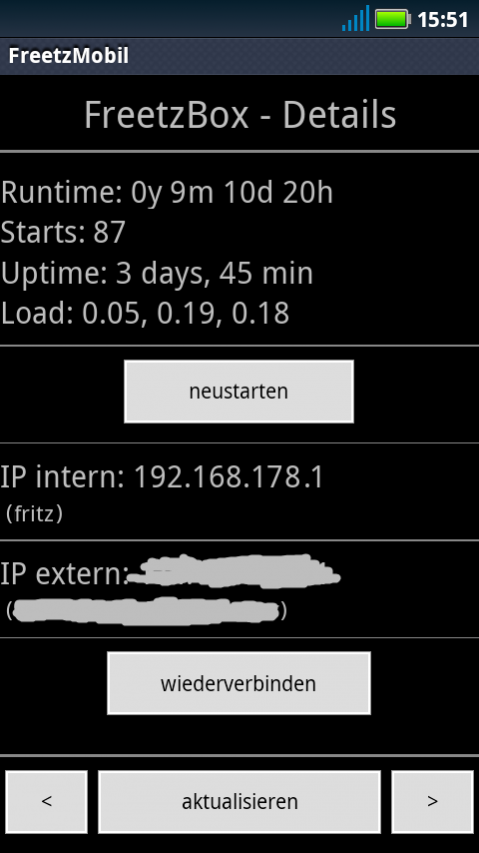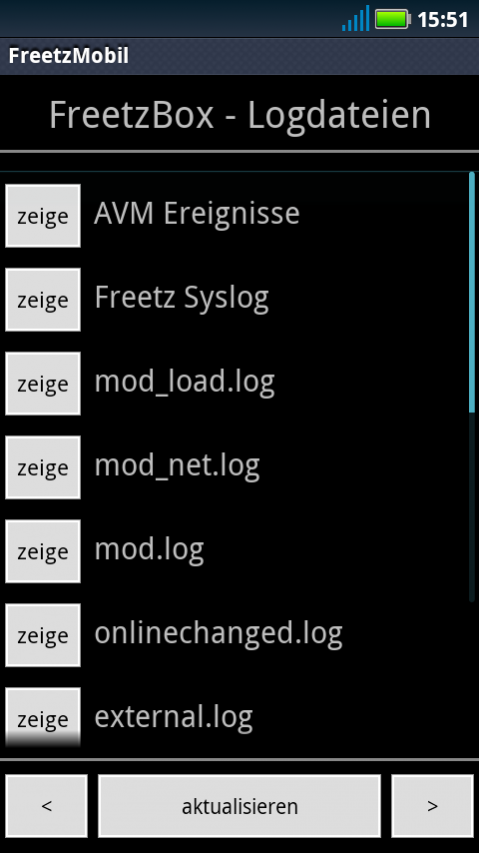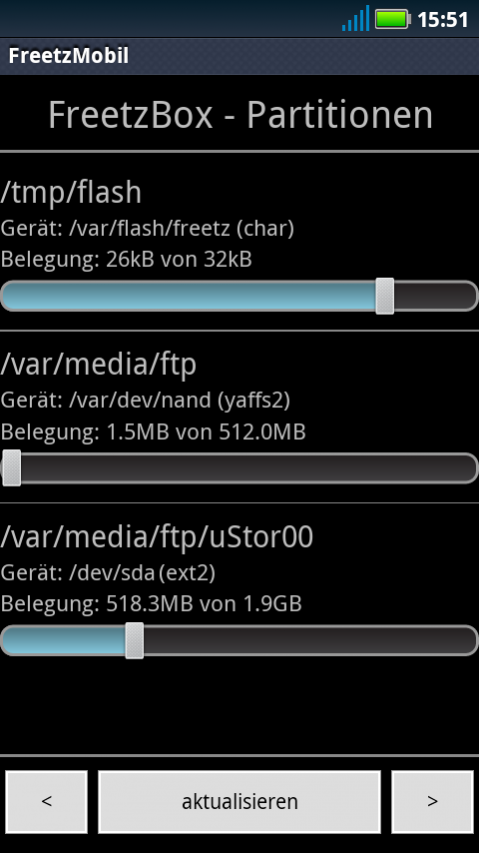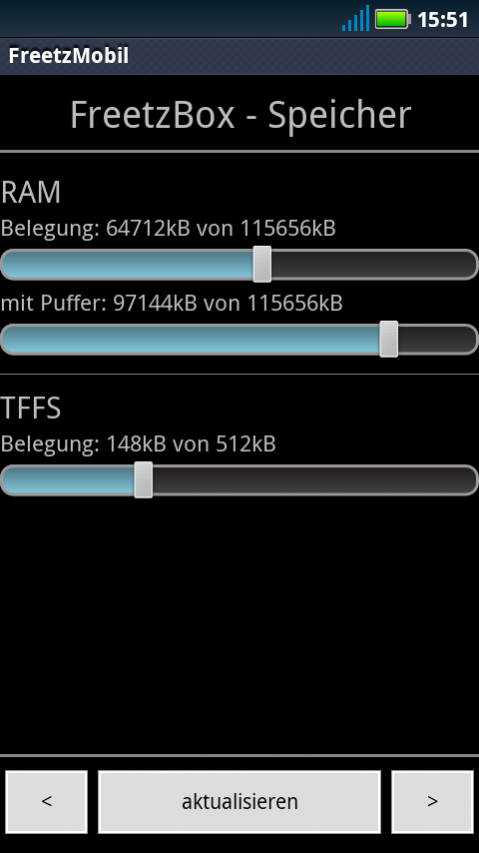FreetzMobil 3.7.6
Free Version
Publisher Description
With FreetzMobil you could control various features of Freetz. You could query the state of the memory, swap, mounted devices and log files. Also you could view the status of the daemons and change it. The internet connection could be reestablished and the box coul be rebooted.
Newest features: Status of SMARTmontools, OpenVPN and ppp-cgi, diversions, telephone answering machine, alarm clock, ring blocker, wlan (guest, 2.4 & 5 GHz), Lan4-guest, dect, capi, USB remote access, mediaserver, ftp-server, samba, night timer.
This app contains English and German localisations.
Requirements
You need a Fritz!Box by AVM which uses a firmware based on version 1.2, 2.0(rc) or trunk of Freetz.
The security level "0" has to be set, see http://tiny.cc/a4qzcw
The connection uses the Freetz web interface, which runs mostly at port 81. To use FreetzMobil via the internet you have to forware this Port and use DynDNS. To set up this forwarding use the AVM-Firewall: http://tinyurl.com/5whw56r
Speed
The processing speed depens on many facotrs. First the connection: UMTS has a higher latency than local WLAN. Also the Fritz Box itself could slow down. A FRITZ!Box Fon WLAN 7170 has a crucial slower cpu and only a quarter of memory than a AVM FRITZ!Box Fon WLAN 7390.
DONATE: If you encrypt the connection with SSL (via stunnel or lighttpd) it will a bit more slower.
Permissions
READ_EXTERNAL_STORAGE / WRITE_EXTERNAL_STORAGE unused!?
INTERNET access to self configured FritzBox
VIBRATE optinal haptic feedback
BILLING / CHECK_LICENSE / READ_PHONE_STAT connection to Google Play
Donator-App & Features: https://play.google.com/store/apps/details?id=de.defim.apk.freetzmobil.donator
About FreetzMobil
FreetzMobil is a free app for Android published in the System Maintenance list of apps, part of System Utilities.
The company that develops FreetzMobil is defim. The latest version released by its developer is 3.7.6. This app was rated by 1 users of our site and has an average rating of 5.0.
To install FreetzMobil on your Android device, just click the green Continue To App button above to start the installation process. The app is listed on our website since 2017-12-21 and was downloaded 24 times. We have already checked if the download link is safe, however for your own protection we recommend that you scan the downloaded app with your antivirus. Your antivirus may detect the FreetzMobil as malware as malware if the download link to de.defim.apk.freetzmobil is broken.
How to install FreetzMobil on your Android device:
- Click on the Continue To App button on our website. This will redirect you to Google Play.
- Once the FreetzMobil is shown in the Google Play listing of your Android device, you can start its download and installation. Tap on the Install button located below the search bar and to the right of the app icon.
- A pop-up window with the permissions required by FreetzMobil will be shown. Click on Accept to continue the process.
- FreetzMobil will be downloaded onto your device, displaying a progress. Once the download completes, the installation will start and you'll get a notification after the installation is finished.